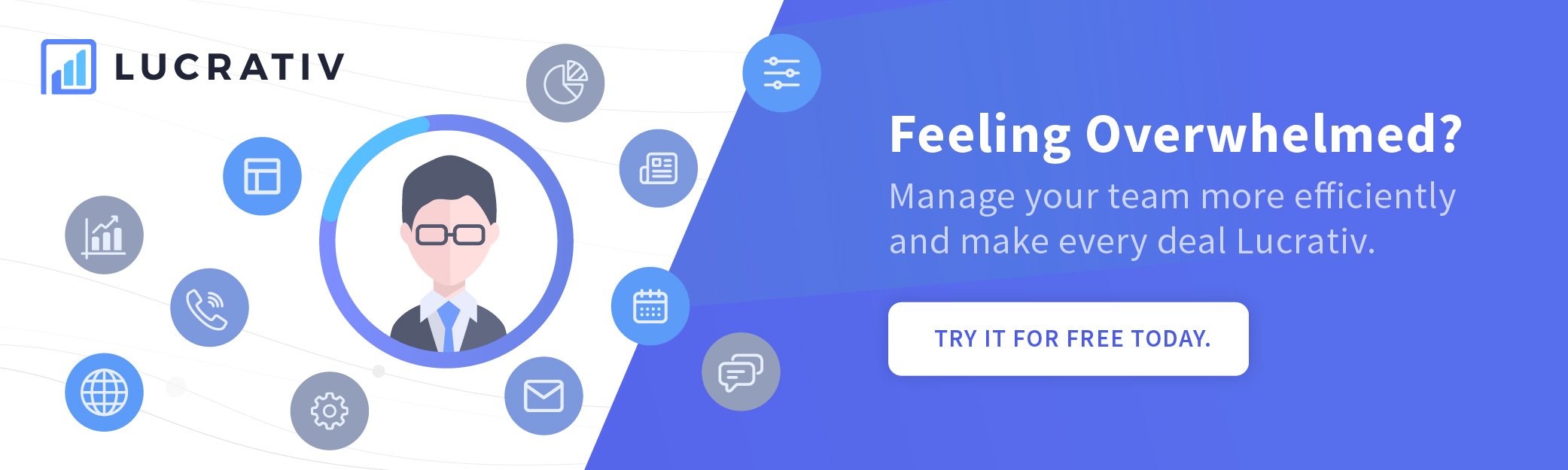In all our discussions on workplace productivity, technology is always noted as one of the proven strategies to help improve it.
In sales, technology has made it easier to:
- Monitor time and performance of employees
- Perform tasks through automation
- Stay mobile and do work anytime and anywhere
- Collaborate through easier communications, file sharing, and task building
- Personalize the customer experience with easier collection and analysis of data
- Track the buyer’s journey—and for sales teams to respond accordingly
- Respond in real-time to any customer concern
- Make decisions based on intelligent analytics
- Do sales projections / forecasts
For this post, let’s focus on the second point: Perform tasks through automation.
Automation is the technology by which a process or procedure is performed with minimal human assistance. The most common and widely used example perhaps is your bank’s automated teller machine (ATM). Imagine not having this and needing to line up at the bank each time you need money? Yes, that’s the convenience, efficiency, and beauty of automation.
It’s also a godsend in the world of sales where everything moves at lightning speed and where you, the salesperson, must too.
Time is one of the greatest gifts of automation to salespeople. They are “liberated” from performing repetitive, time-consuming tasks that can otherwise be performed by AI and machines. They now have more time to work on their sales processes and connect with customers—building better relationships with them in the process and increasing their chances of closing deals.
Automation has a tremendously positive impact on sales productivity: it has allowed salespeople to focus on selling.
Automation can be done through the power of an intelligent, customizable CRM. What are the many ways automation has helped boost sales productivity? Here are eight:
1. Client Communications
You can automate sending emails and text messages to clients. This is especially useful for your email marketing campaign, where you’ll have to follow a sequence for successful conversion. You can automate that sequence.
Create, automate, and track your campaigns. You can even create templates for sending, and customize them with different variables. You can then schedule when these emails are sent and track and monitor clicks and open rates of every outbound mail.
You can also send bulk text messages to your team members, and set message templates—either private or public.
And have you heard of a power dialer? A power dialer is a tool that dials numbers for the sales rep, so he won’t have to manually dial each contact in his list of cold calls and follow-up calls. That’s only one feature. A power dialer has many more.
And after an email and/or text message is sent and a call is made, the information and interaction are automatically logged. This action syncs the activity with the sales process.
2. Database Management
Contacts, companies, deals, and tasks are all located in one system or platform. Customers’ records are automatically updated when a phone call is made to them or an email is sent. This makes it infinitely easier for the salesperson to manage his sales database.
3. Time Management
Do you have a planner? What happens when you forget to take a look at it during a particularly busy day? Miss a meeting? Forget to do a follow-up call?
Don’t miss any task, any phone call, any meeting if you arrange and track meetings or build your tasks through your CRM. You can set up reminders: Lucrativ’s notification feature alerts you when you have new leads, missed calls or messages. You can also sync your Google calendar to log a meeting, create events, and send invites to attendees.

You can automate the creation of your workflow. In Lucrativ, for example, you can choose from templates based on what would work for your business model and your team. Or you can create your own.
Creating workflows and automating some of the tasks in them ensure that your sales pipeline is working efficiently. You can even automate A/B testing to see the effectivity of your campaigns or processes.
You’re also afforded pipeline visibility so you can analyze and manage the process in real-time and troubleshoot when needed. Reports can also be customized so you don’t have to drown in Excel files. Every data you need is in your CRM dashboard.
5. Lead Management
Generate leads, segment them, score and qualify them. Lead management is a more efficient process with a CRM. Sales teams can then prioritize leads and work on the more promising or attractive ones.
And because every email, every phone call, every interaction is logged, you can monitor where customers are in the buyer’s journey. This makes lead nurturing and sales enablement processes more successful and high-converting.
6. Team Performance Monitoring
Sales managers can also track team members’ performance easily—without the need for hovering around their cubicles. They can set metrics-based goals, manage workflows, provide feedback and mentoring, gather actionable insights, and implement sales strategies for the team—while never having to leave their desks.
7. Collaboration
You can work efficiently within the system and not have the need for constant in-person meetings which can eat up huge chunks of your time.
You can also employ more effective sales enablement strategies. Marketing can have easy access to the data Sales has and create their strategies based on sales pipeline analyses.
8. Mobility
Salespeople are given more flexibility and mobility when they can automate some of their tasks. They have more time to go where they need to go, plus they’re not tied down to a desk to do manual work. They can also easily access data and files whenever, wherever with a CRM that automatically records activity and information.
Again, automation allows them to stay focused on what they really should be doing: going out, networking, finding leads, and selling, selling, selling.
Photos from Pexels