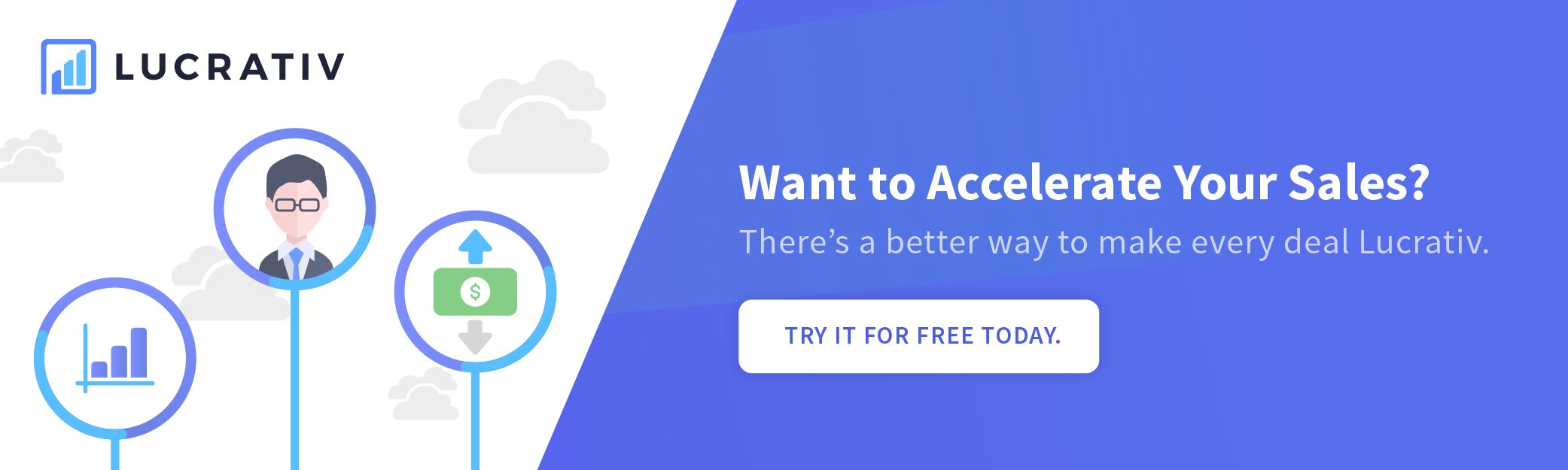A CRM is an indispensable tool in sales. It helps streamline all the sales processes; keeps all data and transactions organized; makes collaboration a breeze; provides actionable insights from data generated; and is time and energy-efficient. It's a sales team's biggest ally.
However, a CRM runs best when in capable hands. The team has to be trained on how to best utilize every feature and function of the CRM. They have to learn CRM best practices to maximize its benefits.
But there are also best practices when using the CRM specifically for sales pipeline stages—from prospecting and generating leads to post-sale customer relations—which can help improve your pipeline health and possibly your win rates. This post will discuss the best practices for the initial stages: generating and qualifying leads.
Lead Generation
Leads can come from anywhere and everywhere. So if you’re not organized, it can be overwhelming to keep track of every lead that is passed on to you for discovery and qualifying. Your CRM can help you stay organized and manage leads. It can likewise help you efficiently gather prospects’ data.
• Capture data from landing pages and lead magnets
When site visitors come to your website and provide information on your landing pages and/or lead magnet forms, their information is captured and imported or transferred directly to your CRM. The CRM data will also indicate where the leads were captured (e.g. e-book lead magnet page). This simple action helps you organize information captured from your website. And you want these leads' information captured: by visiting your website and downloading some of your content, they have shown active interest and engagement. This makes them good quality leads.
• Manage all contacts in one platform
Sty even more organized and import all your contacts’ data from other sources (Google/Gmail, Excel, phone, etc.) into the CRM so you have a centralized location for all your contacts. It’s just more efficient to have everything in one place. The data migration is much faster than doing it manually, and it also eliminates the risk of manual error.
• Add social selling data
Social selling is effective: Studies show that sales reps with high social network activity achieve 45% more sales opportunities, and are 51% more likely to hit their sales quotas. So you should start building your social selling profile and tracking social interactions through your CRM via simple integration.
• Track all lead activities
Every time you connect or engage with a lead, the activity must be recorded for monitoring. Track all activities—discovery call, introductory email, appointment setting, presentation, meeting, etc. Having a record of all activities specific to a lead will help you in the next steps: qualifying, nurturing, and converting that lead. With proper integration, the CRM can easily record all these activities. This is also a useful function for sales managers—they can easily track sales reps' performance.
• Segment your leads
Use your CRM to segment your list of leads. In B2B, you can segment (or “sort”) leads by industry, location, company size, company revenue, etc. You can also segment leads based on their activity (this is another reason activity tracking is important) and have segments for email subscribers, content downloaders, repeat site visitors, etc.
Why is segmenting leads important? This is so you can personalize the customer experience for every segment: you send relevant, targeted content or information to each one. Hyper-personalization is very important in the sales process.

Lead Qualification
You don’t want to waste your time on low-quality leads. Focus on the attractive ones. To successfully qualify leads, the first step is to develop your lead scoring system. You need to assign values to criteria pertaining to demographics, psychographics, and engagement/activity.
Here’s a visual sample of criteria with values (or scores) assigned:
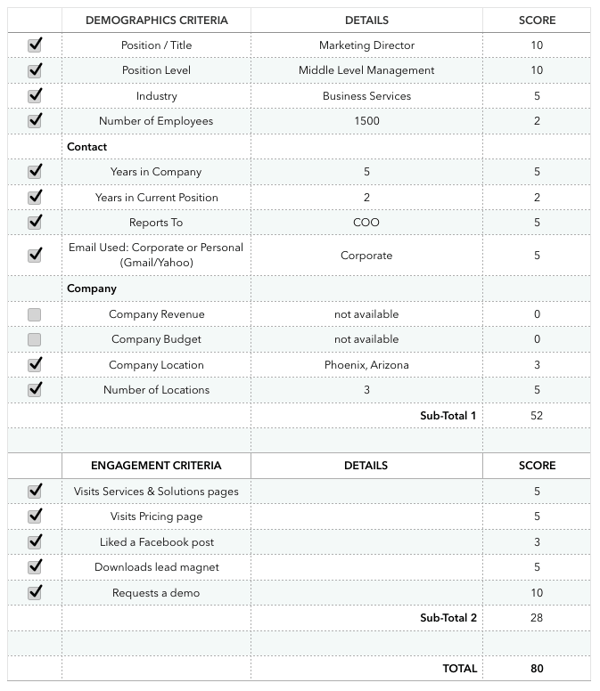
• Use your CRM to score your leads
Once you’ve identified your criteria and each one’s corresponding value, use your CRM to score each lead. The CRM should automatically score based on preset criteria and values. Your CRM will “know” how to score based on the data recorded for each lead, like position, company size, and other demographic data and including their every activity (e.g. clicked on pricing, downloaded a white paper, inquired about services, etc.)
You will then see who among the leads score high by filtering them. Prioritize these high-scoring leads in the nurturing stage.
• Create a workflow for qualified leads hand-off
Both Sales and Marketing will qualify leads. It usually follows this basic setup:
Marketing receives a lead (say, an inquiry) —> Marketing qualifies it (Marketing Qualified Lead) —> Marketing passes it on to Sales —> Sales accepts (Sales Accepted Lead) —> Sales qualifies it (Sales Qualified Lead)
Sales and Marketing will use the lead scoring system. And it’s not just important that they use the same model or system for consistency and efficiency, a proper hand-off process must be in place. How should MQLs be passed on to Sales? How can proper hand-off be monitored to make sure there are no leads forgotten, ignored, or “misplaced” in the process? By setting up a proper workflow on your CRM, you can track the whole hand-off process.
So you’ve got your leads sorted. Now how do you use your CRM to convert these leads and close the deal? That’s in our next post!
Photos from Pexels